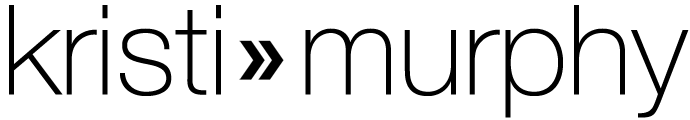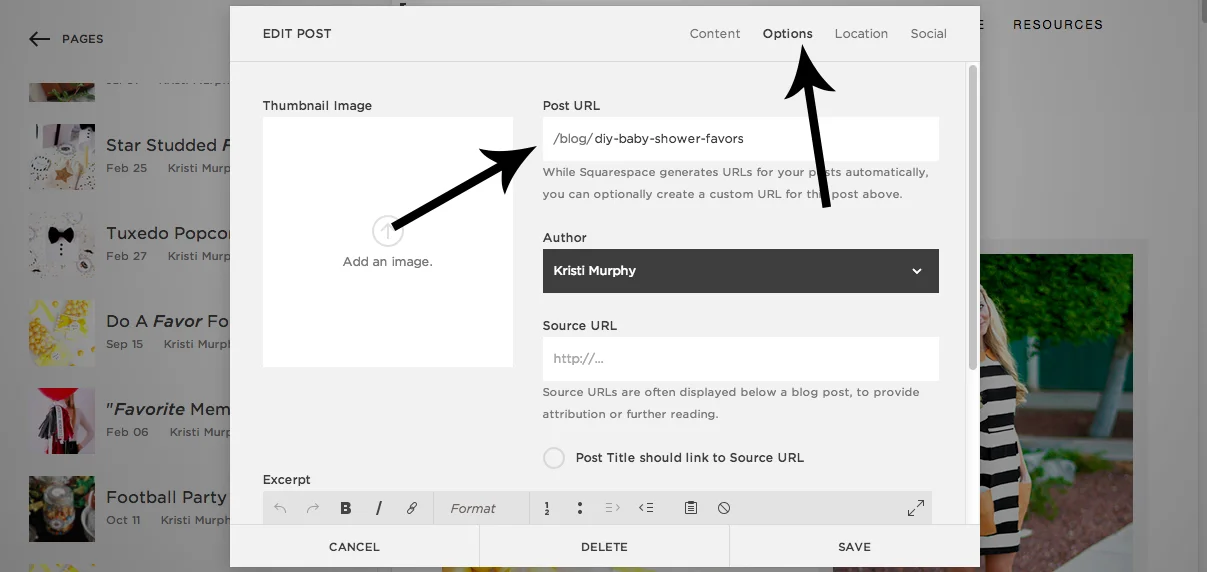Blog Tips: Anatomy Of A Blog Post With Great SEO
SEO 101 FOR BLOGGERS
During my research on SEO and keywords over the past year, I realized that a lot of the information is text-heavy. While this is fine, for a visual person like myself, graphics are more helpful. More specifically I kept finding myself looking for a simple infographic that pointed out exactly where keywords (which are important for SEO) should go in a blog post. So I thought I would create this post for you, so you don't have to go searching like I did!
First, it's necessary to start with a lil' SEO 101 for bloggers. Search Engine Optimization (SEO) is the process of optimizing your site to get as much traffic as possible from search engines like Google. Keywords are one of the most important parts of search engine optimization (SEO).
KEYWORDS
Keywords are the words and phrases you use in your blog posts. To state it simply, you want to use keywords and phrases that people are searching for in your blog posts to get found on google.
HOW TO FIND THE BEST KEYWORDS
So how do you know what keyword phrases people are searching for? You can use tools like Long Tail Pro or Google Keyword Planner. I may use Long Tail Pro in the future, but for now I am using Google Keyword Planner because it's free. So here is the step-by-step for finding the best keywords using the Google Keyword Planner tool:
- Login to Google Keyword Planner. Click on "Get search volume for a list of keywords or group them into ad groups." You can also click on "Search for new keyword and ad group ideas" to get some ideas for keywords.
- Type in the keyword phrase you are thinking of using. Make sure to put brackets [ ] around your phrase so Google gives you exact match results. This is because you want to find the exact phrase people are typing in, not just a similar phrase. When you click "Get search volume" Google will give you search results that look similar to the image above. You want to pick a keyword phrase that has low competition and high monthly searches. As you can see from the image, the keyword phrase "diy baby shower favors" has high average monthly searches and low competition. However, this keyword is on the high end for searches. There are about 1,900 average monthly searches for this phrase. Ideally for a blog post, you are looking for about 10-200 average monthly searches. Note that you want to pick a keyword phrase, not just a one word keyword. One word keywords are too broad and will not allow you to be found in search engines.
WHERE TO PLACE YOUR KEYWORDS
After you have found your main keyword phrase, you will want to strategically place this phrase in your blog post. This image depicts where you will want to place your main keyword phrase and tertiary keywords (we will get into this later).
1. Use Your Main Keyword Phrase In Your URL
First things first, you will want to use your main keyword phrase in your url. Note that you will want to separate words with dashes.
How to change your blog post url in Squarespace
While editing a post, click on "Options." Change the url under "Post URL." Don't forget to separate words with a dash.
How to change your blog post url in Wordpress
While you are editing a blog post, next to "Permalink" click "Edit."
2. USE MAIN KEYWORD PHRASE IN FIRST IMAGE
Next, you will want to use your main keyword phrase in the name of your first image. There are three places to name your image: on your computer, in the image filename, and in the image caption or alt text. It will be "image caption" in Squarespace and "alt text" in Wordpress.
How to change your image filename + caption in Squarespace
To edit an image caption, click on "caption below." Over to the left, add a caption. Then click "do not display caption." Name the image under "Filename."
How to change your image title and alt text in Wordpress
While in the media library, select your image. Edit the image's title and alt text here.
3. Use Main Keyword Phrase Early In The Text Or In A Sub-Heading
Make sure to use your main keyword phrase early in the body of your blog post. Or if you have sub-headings use your keyword phrase in your sub-heading. Make sure this reads natural and it's not awkward that you are placing your keywords here.
4. Relevant Internal Links
It's always a good idea to link to other relevant content from your site (aka other blog posts). Make sure to link phrases like "baby shower" rather than "click here." This is called your anchor text, and it's important to use keywords in your anchor text for SEO purposes.
5. Use Tertiary Keywords In Other Images
Tertiary keywords are secondary keyword phrases. They are other keywords that might work for your post but not your main keyword phrase. You can find these just like you found your main keyword phrase. You can use your tertiary keywords in the other image names and text of your blog post.
6. Repeat Your Main + Tertiary Keyword Phrases A Couple More Times In The Text
A final SEO tip is to repeat your main + tertiary keyword phrases a couple more times in the body of your blog post. Less is more in this case. You only want to repeat them a couple of times. If you repeat them more than that, Google will hit you for keyword stuffing. And this will work against you.
I know this was complicated stuff, but was it semi-easy to understand? I hope this helps! Please don't hesitate to reach out if you have any questions. Or if you have some tips, please share!
P.S. If you are just getting started blogging, check out my how to start a DIY blog page or my blogger resources page.